Beginning Tuesday, August 26, you’ll need an EGYM ID to register for group exercise classes.
If you already use the YFit app, your EGYM ID is the email and password you use to log in.
If you’re new, you can easily create an EGYM ID in the app.
Not using the app? You’ll still need an EGYM ID to register online or at the front desk. Our staff can help, or you can email [email protected].
The updated app also includes:
A redesigned look and easier navigation
Real-time class updates and alerts
Simple sign-ups for all group classes
Optional connections with Apple Fitness, Fitbit, Strava, Garmin, and more
Your Privacy Matters
The app is powered by EGYM, based in Munich, which follows the strongest privacy standards in Europe (GDPR) and California (CCPA). You’re always in control of your data:
Linking fitness apps and devices is 100% optional
If you don’t connect, no workout or health data is collected (except for EGYM strength machine assessments, which are shared only with the Y)
Your data is never sold or shared with outside companies
Learn more about EGYM’s privacy standards here.