YMCA360 - ONLINE WORKOUTS AND MORE
YOUR FAVORITE Y WORKOUTS, YOUR WAY!
With YMCA360 you can enjoy:
- On-demand group exercise classes
- Great programming from YMCAs across the US – nutrition classes, youth enrichment, fitness options, and more.
- Workouts on your computer, iPhone, iPad, Android, AppleTV or Roku devices.
Best of all? YMCA360 is FREE for members to enjoy and explore.
Simply login to YMCA360 to get started.
NOT a current member? Click here to join online.
OR call us at 408-351-6400 to purchase a new membership or reactivate your existing account.
We are available Monday to Friday, 8am to 5pm.
DISCOVER YMCA360
Existing YMCA members can simply login to YMCA360 to start enjoying classes instantly. YMCA360 is also available as an app on your iPhone, iPad, Android, AppleTV or Roku devices.
Frequently Asked Questions
YMCA360 is free to all active YMCA of Silicon Valley members. If you have a current membership, simply use the email address associated with your membership to login to YMCA360: https://ymca360.org
Learn more about YMCA membership here: https://www.ymcasv.org/join
YMCA360 is a free benefit for Y members. Click here to join the Y online.
Yes! You must have an active Y membership to use YMCA360, and have access to the email address associated with your membership.
To reactivate your previous membership call us at 408-351-6400 during our business hours Mon-Fri: 8AM-8PM, Sat-Sun: 8AM-4PM, or email membersupport@ymcasv.org
The email you enter to login to YMCA360 must exactly match the email address that is associated with your current YMCA of Silicon Valley membership. If you need help with verifying or changing the email on file, you can call us at 408-351-6400 during our business hours Mon-Fri: 8AM-8PM, Sat-Sun: 8AM-4PM, or email membersupport@ymcasv.org.
Your YMCA360 login name is the email associated with your current YMCA of Silicon Valley membership. When you first login with a new device, follow these steps to access YMCA360:
- Open the YMCA360 app on your compatible device, or web browser
- Click the Login button
- Enter your zip code
- Choose your primary YMCA location
- Enter the email associated with your current YMCA of Silicon Valley membership
- Check that email account for a verification code
- Enter the single-use, six-digit verification code to access YMCA360.
If you need help with verifying or changing the email on file, you can call us at 408-351-6400 during our business hours Mon-Fri: 8AM-8PM, Sat-Sun: 8AM-4PM, or email membersupport@ymcasv.org.
Yes. YMCA360 is available to anyone in your household, at any time.